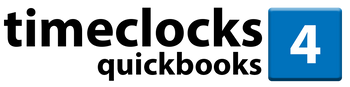PCTouch Wifi Fingerprint Time Clock For Payclock Online
PCTOUCH Biometric Fingerprint & Proximity Badge Reader Time Clock
PCTOUCH time clocks have a user-friendly 7” LCD large touch screen display enabling employees to clock in and out, check their totals, change departments, add amounts, and more. Supervisors and Administrators can easily manage timekeeping requirements at the clock with Lathem's PayClock Online employee time & attendance software. Choose the PCTOUCH time clock model that captures employee time with a state-of-the-art biometric fingerprint reader or proximity badge scanner. PCTOUCH web time clocks have built-in WiFi, so data is sent in real-time to your secure PayClock Online cloud-based time clock program. Now you can access and manage employee time at any time, anywhere.
Just as many laptops have come to rely on a fingerprint for a quick and secure login, your employees can clock into and out of work with the press of a finger. No two fingerprints are alike, and when your employees use this fingerprint scanning technology you’ll know that they’re the ones signing in, and it’s not their buddy punching their time clock for them.
This time clock requires a subscription to Payclock Online. It will not work without the subscription, see the Pricing & Plans page for more information.
Hardware Plan:

$6/Per Clock Per Month
All clocks for Payclock Online carry a hardware plan to ensure your investment is protected, if any issues come up the Lathem Technical Support team will troubleshoot the problem and issue a replacement clock for you if needed, at no charge.
How It Works with Quickbooks:
- Quickbooks itself does not work directly with time clocks, which is where Payclock Online comes in to act as the middleman.
- Employees punch at the time clock and within a few seconds those punches are sent to their virtual time card inside Payclock.
- Administrators can then login and review the employees time cards for missed punches, add in any non work time, such as Sick, Vacation, Holiday, and make any necessary edits.
- Once the administrator is satisfied with each employees time card and it is time to process payroll, they will click an Export Data button that pushes the data directly into Quickbooks.
- The number and type of hours the employee had during that period will automatically be placed in their paycheck inside Quickbooks.
That's it! No more adding up time sheets, rounding time manually, or entering time by hand. Payclock Online handles all of that for you.